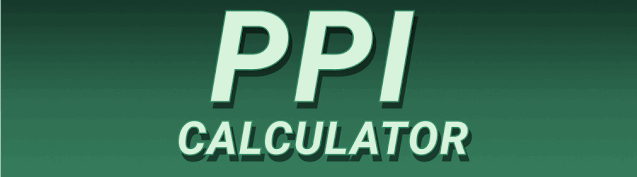Are you confused about the difference between PPI and DPI? These terms frequently pop up when discussing image quality, screen resolution, and printing, often leading to uncertainty, especially for beginners. This comprehensive guide will clarify the distinction between PPI vs DPI: What’s the Difference and Which One Matters? and equip you with the knowledge to make informed decisions about your images and displays. We’ll explore both terms in detail, examining their applications and implications for various digital and print tasks. By the end, you’ll understand how PPI and DPI affect image clarity, print quality, and overall visual experience.
Pixels Per Inch (PPI) refers to the density of pixels within an image. It measures the number of individual pixels displayed within one linear inch of the image. A higher PPI value translates to
a more detailed image with sharper lines and finer details. Think of it like this: imagine a tiny square grid. Each square is a pixel. PPI counts how many of these tiny squares are packed into one inch of the image. A high PPI image uses more pixels to represent the same visual information, resulting in better image quality when viewed at a closer distance on a screen.
How PPI Impacts Image Quality
A higher PPI value is crucial for images viewed on high-resolution screens or printed at larger sizes. For instance, a low PPI image viewed on a 4K monitor might appear blurry or pixelated. Conversely, a high PPI image will maintain clarity and sharpness. This is why professional photographers often shoot at high resolutions, ensuring their images can be enlarged and printed without a significant loss in quality. When choosing an image for online use, a PPI of 72 is often sufficient; however, for print media, significantly higher values (e.g., 300 PPI or more) are commonly used.
PPI in Different Contexts
PPI is primarily relevant for images intended for digital display or printing. For digital images, PPI determines the image’s resolution on a screen. For printed images, PPI affects the final print quality. The ideal PPI for printing depends on the print size and the type of printing technology used. Offset printing, for example, may benefit from even higher PPI values than inkjet printing. Websites generally optimize images for around 72 PPI to ensure fast loading times. The PPI of your screen itself is a different aspect related to the display technology itself, and often discussed in conjunction with DPI.
Understanding Dots Per Inch (DPI)
What is DPI?
Dots Per Inch (DPI) is a measure of the print resolution, referring to the number of ink dots or toner particles placed on a one-inch square area of paper. It’s crucial for printed materials. Unlike PPI, which is an inherent property of an image file, DPI relates to the printer’s ability to reproduce an image on physical media. A higher DPI leads to smoother color transitions, reduced banding, and finer details in the printed output.
DPI and Print Quality
DPI plays a crucial role in achieving high-quality printed materials. A high DPI printer can reproduce the image more accurately, translating the digital information into a more refined physical representation. Low DPI can result in a grainy or pixelated print. The printer might struggle to resolve fine details, leading to a lack of sharpness and clarity. A good rule of thumb for print designs is to aim for at least 300 DPI.
DPI and Printer Technology
Different printers have varying DPI capabilities. Inkjet printers generally have lower DPI capabilities compared to laser printers or professional-grade printing presses. This means some printers may produce better quality prints than others, despite receiving the same digital image file. The maximum resolution that the printer can deliver defines the highest effective DPI.
PPI vs DPI: Key Differences
The Core Distinction
The fundamental difference lies in their application and measurement: PPI applies to the digital image file, while DPI applies to the printed output. PPI is a measure of pixel density within the digital image, while DPI is a measure of dot density on the printed material. You can think of PPI as the image’s inherent resolution, while DPI represents the printer’s ability to render that resolution onto paper or other physical media.
Interrelation and Misconceptions
While distinct, they are interconnected. The PPI of your image file influences the quality of the printed output, and if your image’s PPI is too low for the desired DPI, you may encounter image degradation. However, a high PPI image doesn’t automatically guarantee a high-quality print if your printer’s DPI is low. A common misconception is they are interchangeable, but they represent different stages of the image reproduction process.
Choosing the Right Resolution for Your Needs
Digital Images: Web vs. Print
For web images, a PPI of 72 is often considered sufficient. Higher PPI values don’t significantly improve web display and can increase file sizes, negatively impacting loading times. However, for print materials, much higher PPIs (300 or even higher) are needed for crisp, clear results depending on print size.
Print Images: Considerations
The desired print size and the printing method significantly influence the required PPI. Larger prints demand higher PPI values to avoid pixelation. Higher quality printing methods (like offset printing) can often benefit from even higher PPIs.
How to Change PPI and DPI
Image Resizing Software
Many image editing software programs (like Adobe Photoshop, GIMP, etc.) allow you to adjust the PPI of your digital images. However, remember that increasing PPI only interpolates pixels; it doesn’t add actual detail. Decreasing PPI reduces the number of pixels, potentially degrading image quality. DPI is set by the printer itself, and the application might have a DPI selection that works in tandem with the software’s PPI settings.
Printer Settings
Your printer’s settings determine the DPI. You can usually adjust the DPI in the printer driver’s settings menu, but this depends on the capabilities of your printer. It is best to select the highest DPI the printer supports, given the file.
Benefits of High PPI and DPI
Sharper Images
Higher PPI and DPI values result in significantly sharper and more detailed images, both on screen and on print. This is because increased resolution provides more information for the display to use to show a clear picture.
Better Print Quality
With higher resolution, print output exhibits smoother color transitions, reduces banding, and showcases better clarity and fine detail. High DPI ensures that the printer utilizes the maximum resolution possible.
Improved Visual Appeal
High-resolution images are generally more aesthetically pleasing, making them ideal for professional projects, presentations, and high-quality prints. Professional photographers often favor higher resolution to ensure the ability to make prints and enlargements without sacrificing quality.
Limitations of High PPI and DPI
Larger File Sizes
Higher PPI values generally lead to larger file sizes, which can cause issues for storage, transmission, and processing time.
Increased Processing Demands
High-resolution images require more processing power for display or printing, potentially affecting performance on older or less powerful devices.
Real-World Examples
Consider a professional photographer preparing images for a gallery showing. A high PPI will be essential to ensure the large prints are crisp. A website, however, might only require a 72 PPI image to avoid sluggish loading times.
PPI and DPI in Different File Formats
Raster image formats (JPEG, PNG, TIFF) store image data as pixels, impacting PPI. Vector formats (SVG, PDF) use mathematical formulas to describe images; resolution is independent of PPI and DPI.
Choosing the Right Software for Image Editing
Adobe Photoshop is a powerful tool to make adjustments, however, simpler options like GIMP are completely free to use.
Troubleshooting Common Issues
If your printed image appears blurry or pixelated, check the PPI of your image file and ensure it’s suitable for the print size and printer’s DPI.
Frequently Asked Questions
What is the difference between PPI and DPI in simple terms?
PPI is the pixel density of a digital image, while DPI is the dot density of a printed image. PPI is about the image file; DPI is about the printer’s output.
Do I need high PPI for all my images?
No, high PPI is crucial for prints and high-resolution displays, but for web images, 72 PPI is often sufficient to avoid large file sizes and slow load times.
What happens if my PPI is too low for my print job?
A low PPI image will lead to a blurry or pixelated print, especially when enlarged.
Can I increase PPI after an image is already created?
Technically, you can increase PPI, but it only interpolates pixels – it doesn’t add detail, potentially causing slight image quality reduction.
Which software is best for adjusting PPI?
Adobe Photoshop and GIMP are popular choices offering comprehensive image editing capabilities.
What is the ideal DPI for printing photos?
300 DPI is generally considered a good standard for high-quality photo prints.
What if my printer has a lower DPI than my image’s PPI?
The printer will print at its maximum DPI, potentially resulting in some information loss and reduction in image quality.
Final Thoughts
Understanding the difference between PPI and DPI is crucial for anyone working with images, whether for digital display or print. By understanding these concepts, you can produce high-quality images that meet your specific needs. While PPI is primarily concerned with the digital representation of an image, DPI is crucial for achieving high-quality printed outputs. Remember to consider the intended use of your images and the capabilities of your equipment to ensure optimal results. Whether you’re creating a stunning website or preparing for a gallery exhibition, the knowledge of PPI and DPI is essential in creating crisp, sharp, and professional-looking visuals. Choosing the right resolution will significantly impact your overall results. Explore the capabilities of various software and ensure your equipment meets your needs!