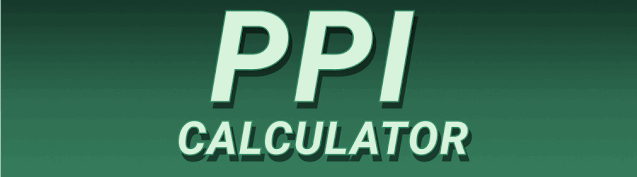Have you ever squinted at a screen, frustrated by blurry text or pixelated images? The clarity and sharpness of your screen are crucial for a comfortable viewing experience, whether you’re working, gaming, or simply browsing the web. Understanding what contributes to a great screen is key, and a common term that pops up is PPI, or Pixels Per Inch. But does higher PPI mean better screen quality? This comprehensive guide will explore that question, delving into the technical details and helping you understand how PPI impacts your overall visual experience. You’ll learn what PPI is, how it affects image sharpness, and when a higher PPI isn’t necessarily better. Let’s dive in!
PPI, or Pixels Per Inch, refers to the density of pixels on a display screen. It’s simply the number of individual pixels
packed into one linear inch of the screen. A higher PPI number indicates more pixels crammed into the same space, resulting in a finer, more detailed image. For example, a screen with 300 PPI will have three times as many pixels in a square inch compared to one with 100 PPI. This difference translates directly into image clarity and sharpness. Think of it like a painting: the more tiny brushstrokes (pixels) you use, the more detailed and realistic your final product (image) will be.
How PPI Affects Image Sharpness
The relationship between PPI and sharpness is directly proportional. Higher PPI means smaller pixels, making the image appear smoother and less grainy. Low PPI results in larger, more visible pixels, leading to a jagged, pixelated look, especially noticeable when viewing text or fine details. The human eye can distinguish individual pixels at lower PPIs, making the image appear less refined. Conversely, a higher PPI makes it harder to see individual pixels, leading to a smoother and more natural-looking image.
Factors Beyond PPI: Other Screen Quality Aspects
Resolution vs. PPI
While closely related, resolution and PPI aren’t interchangeable. Resolution describes the total number of pixels on the screen (e.g., 1920 x 1080), while PPI describes the pixel density. A large screen with high resolution might have a lower PPI than a smaller screen with lower resolution if the pixel density is lower. For instance, a 4K TV (high resolution) might have a lower PPI than a high-end smartphone (smaller screen but high pixel density). Understanding this distinction is crucial for discerning screen quality accurately.
Screen Technology and its Influence on Visual Quality
The type of screen technology also plays a significant role in overall image quality. LCD, OLED, AMOLED, and QLED screens all have different characteristics influencing color accuracy, contrast, brightness, and viewing angles. A high PPI screen using outdated LCD technology might not look as good as a lower PPI screen utilizing newer OLED technology with superior color reproduction and contrast. The combination of PPI and screen technology ultimately determines the visual quality.
Pixel Pitch: The Inverse of PPI
Pixel pitch is the distance between the centers of adjacent pixels on a screen. It’s essentially the inverse of PPI: higher PPI means lower pixel pitch, and vice versa. A lower pixel pitch results in finer detail and better image sharpness. Understanding pixel pitch provides an alternative way to evaluate the screen’s pixel density and its effect on image quality.
The Impact of PPI on Different Devices
PPI in Smartphones
High PPI is especially important in smartphones due to their smaller screen size. A high PPI ensures text and images are sharp even when held close to the eye. Flagship phones boast extremely high PPIs, often exceeding 500 PPI, resulting in incredibly crisp displays. This is crucial for a satisfying user experience when consuming media or reading text.
PPI in Laptops and Tablets
Laptops and tablets also benefit from higher PPI, although the impact is less pronounced than on smartphones. Higher PPI enhances the viewing experience, making text easier to read and images more detailed. However, the need for extremely high PPIs is less critical due to the larger screen sizes. A PPI in the range of 200-300 is usually sufficient for a comfortable viewing experience.
PPI in Monitors and TVs
For larger screens like monitors and TVs, the emphasis shifts from PPI to overall resolution. While a higher PPI improves image sharpness, the total number of pixels (resolution) plays a more significant role in overall image quality. 4K and 8K displays offer significantly higher resolutions, resulting in sharper images even if the PPI isn’t exceptionally high.
Benefits of Higher PPI
Sharper Text and Images
The most obvious benefit of higher PPI is the enhanced sharpness of text and images. Everything on the screen appears clearer, crisper, and more detailed, leading to a more pleasant viewing experience. This is especially noticeable when viewing fine details in photos or reading small text.
Improved Visual Comfort
Higher PPI can reduce eye strain and fatigue, especially during extended periods of screen time. Sharper images and smoother text reduce the need to squint or focus intensely, leading to a more comfortable and less tiring viewing experience. This is beneficial for users who work on computers for long hours.
Enhanced Media Consumption
High PPI displays significantly improve the experience of watching videos and playing games. The sharper images and finer details make the content more immersive and engaging. This is particularly important for users who enjoy high-quality visual media.
Limitations of Higher PPI
Cost
Higher PPI displays tend to be more expensive. Manufacturing screens with higher pixel densities involves more complex processes and requires more advanced materials, leading to increased production costs. This can be a limiting factor for budget-conscious consumers.
Power Consumption
Driving more pixels requires more power. Higher PPI screens generally consume more energy compared to lower PPI screens. This can affect battery life on portable devices like smartphones and laptops.
Diminishing Returns
After a certain point, the improvement in visual quality with increasing PPI becomes less noticeable. The human eye has a limited ability to perceive extremely fine details. Therefore, investing in exceptionally high PPIs might not provide a substantial improvement over displays with slightly lower but still high PPIs.
Comparing Different PPI Levels
Low PPI vs. High PPI: A Visual Comparison
Imagine two images: one displayed on a screen with 100 PPI and another on a screen with 300 PPI. The 100 PPI image will appear pixelated and grainy, especially when zooming in or viewing text. The 300 PPI image will be significantly sharper, smoother, and more detailed. This difference is particularly striking on smaller screens.
PPI Across Different Device Categories
Smartphones usually boast higher PPIs than laptops or TVs. High-end smartphones often surpass 500 PPI, while laptops might range from 150 to 300 PPI. TVs, due to their larger screen size, usually have lower PPIs, even with high resolutions like 4K. The optimal PPI varies depending on the screen size and the typical viewing distance.
Choosing the Right PPI for Your Needs
Understanding Your Usage
The ideal PPI level depends on how you plan to use the device. If you’re a graphic designer or photographer, a higher PPI is essential for precise work. Gamers will appreciate the sharper images in high-resolution games. Casual users might not notice a significant difference between lower and moderately high PPIs.
Considering Screen Size and Viewing Distance
The optimal PPI also depends on screen size and viewing distance. For larger screens viewed from a distance (like TVs), a lower PPI might be sufficient. Smaller screens viewed up close (like smartphones) require significantly higher PPIs for optimal clarity.
Frequently Asked Questions
What is the ideal PPI for a smartphone?
The ideal PPI for a smartphone is generally considered to be above 400 PPI. This level provides excellent sharpness and detail, leading to a highly enjoyable viewing experience, especially for media consumption. However, PPIs above 600 are less necessary and may produce only marginal improvements for the average user.
Does higher PPI always mean a better screen?
Not necessarily. While higher PPI contributes to better sharpness, other factors like screen technology, color accuracy, brightness, and contrast also play crucial roles in determining overall screen quality. An older LCD screen with high PPI might not look as good as a modern OLED screen with lower PPI but superior color representation and contrast.
How can I check the PPI of my screen?
Many online tools and applications can help you determine your screen’s PPI. Simply search for “PPI checker” online and find one that works with your operating system and device. Alternatively, if you know your screen resolution and dimensions, you can calculate the PPI manually using online calculators.
What is the difference between resolution and PPI?
Resolution refers to the total number of pixels on the screen (e.g., 1920 x 1080), while PPI is the pixel density—the number of pixels packed into one inch of the screen. A high-resolution screen can have a low PPI if the screen is large, and vice versa.
Can I improve the PPI of my existing screen?
No, you cannot change the PPI of your existing screen. The PPI is determined by the screen’s physical properties and manufacturing process. To get a higher PPI, you need to purchase a new screen with higher pixel density.
Final Thoughts
Choosing a display with the right PPI is crucial for a positive viewing experience. While higher PPI generally translates to sharper images and clearer text, it’s not the sole determinant of screen quality. Factors like screen technology, resolution, and viewing distance play equally important roles. Before purchasing a new device, consider your usage, screen size, and budget to find the optimal balance between PPI and other crucial features. Ultimately, the “best” PPI depends on your specific needs and preferences, but understanding the fundamentals covered here will empower you to make an informed decision.