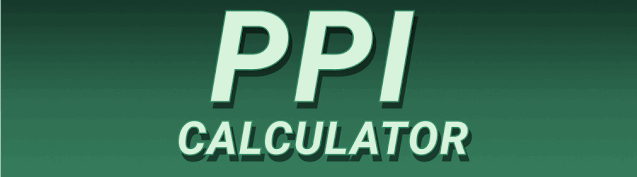Want to know how sharp and crisp your phone’s display is? The answer lies in its Pixels Per Inch (PPI). This guide will walk you through everything you need to know about how to check the PPI of your phone, from understanding what PPI means to using various methods and tools to determine your phone’s pixel density. We’ll explore its importance, different ways to check it, and answer common questions.
PPI, or Pixels Per Inch, is a measure of pixel density. It represents the number of individual pixels packed into one linear inch of a screen. A higher PPI means more pixels are crammed into the same space, resulting in a sharper, more detailed image. Imagine a high-resolution photo printed on a large canvas versus a small, low-resolution print – the large canvas, with
more detail, is similar to a higher PPI display.
Why Does PPI Matter?
The PPI of your phone screen directly impacts your visual experience. A higher PPI translates to sharper text, crisper images, and a more pleasant viewing experience overall. When choosing a phone, PPI is a crucial factor to consider, especially if you consume a lot of media or perform tasks that require detailed visuals. Lower PPI screens might appear blurry or pixelated, especially when viewing fine details.
Key Factors Affecting PPI
Several factors influence a phone’s PPI. The screen size (measured diagonally) is crucial; a larger screen with the same resolution will have a lower PPI than a smaller screen with the same resolution. The screen resolution (measured in pixels, e.g., 1080 x 1920) plays an equally vital role. A higher resolution on the same screen size results in a higher PPI.
Methods to Check Your Phone’s PPI
Using Online PPI Calculators
Numerous websites offer free PPI calculators. You simply input your phone’s screen size (in inches) and resolution (in pixels), and the calculator will compute the PPI. This is a simple and accurate method, assuming you have accurate information about your phone’s specifications. Many smartphone manufacturers provide these details on their websites or in the phone’s settings.
Utilizing Third-Party Apps
Several Android and iOS apps can automatically detect your phone’s screen size and resolution and calculate the PPI for you. These apps often provide additional display information, such as screen brightness and color accuracy. Be sure to download apps from reputable sources like the Google Play Store or Apple App Store to avoid malware.
Checking Your Phone’s Specifications
Your phone’s specifications often list the PPI directly. You can typically find this information in the phone’s user manual, on the manufacturer’s website, or within the phone’s settings menu (though this is less common). Some manufacturers might list the resolution and screen size, requiring you to perform the calculation yourself.
Understanding Screen Resolution and its Impact on PPI
Screen Resolution Explained
Screen resolution refers to the total number of pixels displayed on your phone’s screen, usually expressed as width x height (e.g., 1080 x 1920). Each pixel is a tiny square of color that contributes to the overall image. More pixels mean more detail.
Relationship Between Resolution and PPI
The relationship between resolution and PPI is directly proportional. For a given screen size, a higher resolution leads to a higher PPI, resulting in a sharper display. Conversely, a lower resolution on the same screen size means fewer pixels, resulting in a lower PPI and a less sharp image.
Example: Comparing Different Resolutions
Let’s compare a phone with a 5.5-inch screen and a 1080 x 1920 resolution to one with the same screen size but a 720 x 1280 resolution. The higher resolution phone will have a significantly higher PPI, resulting in a clearer picture.
The Significance of PPI in Different Contexts
Importance for Media Consumption
PPI plays a vital role in your media consumption. Higher PPI ensures that photos, videos, and games look their best. Lower PPI can lead to noticeable pixelation, especially on larger screens or when viewing detailed content.
Impact on Reading Text
The PPI also matters for readability. A higher PPI results in sharper, more legible text, which is particularly important for people who read extensively on their phones. Lower PPI can cause eye strain and make reading less comfortable.
PPI in Professional Applications
Professionals like graphic designers and photographers who work on mobile devices value higher PPI for accurate color representation and detailed work. Low PPI can lead to inaccuracies and make it difficult to perform precise editing tasks.
Common Misconceptions About PPI
PPI vs. DPI
While often used interchangeably, PPI (Pixels Per Inch) refers to the display’s pixel density, while DPI (Dots Per Inch) refers to the printer’s dot density. They are conceptually similar, but refer to different contexts.
PPI and Overall Phone Quality
A high PPI doesn’t automatically mean your phone is superior. Other factors like processing power, battery life, and camera quality are also crucial. High PPI is just one aspect contributing to an overall positive user experience.
The Limits of High PPI
While higher is generally better, extremely high PPI might not be noticeable to the naked eye. The human eye has a limited resolution, and beyond a certain point, the increase in sharpness becomes imperceptible.
Advanced Topics: Understanding Display Technologies
OLED vs. LCD: Impact on PPI
Different display technologies (OLED and LCD) affect how PPI is perceived. OLED screens often offer better contrast and deeper blacks, which can enhance the perceived sharpness even at lower PPI compared to LCD screens.
Pixel Arrangement and Subpixel Rendering
The arrangement of pixels on a screen and subpixel rendering techniques (how the screen displays colors) can also subtly affect perceived sharpness. These factors are less directly related to PPI but still influence the overall display quality.
Adaptive Refresh Rates and PPI
Some modern phones have adaptive refresh rates that adjust the screen’s refresh rate based on the content being displayed. This feature doesn’t directly impact PPI but can enhance the overall smoothness and responsiveness of the display.
Choosing a Phone Based on PPI
Factors to Consider Beyond PPI
When choosing a new phone, don’t solely focus on PPI. Consider other crucial features such as processor speed, battery life, camera quality, storage, and operating system. Balance these factors to choose a phone that best suits your needs.
Finding PPI Information Before Purchase
Before purchasing a new phone, check its specifications online, usually available on the manufacturer’s website. Many review sites also provide this information, alongside other relevant phone specs.
Balancing PPI with Other Features
Prioritize features that are most important to you. If you mostly use your phone for social media and casual browsing, a very high PPI might not be a necessity compared to other factors like battery life or storage capacity.
Troubleshooting: What to Do If You Can’t Find Your Phone’s PPI
Using Alternative Methods
If you can’t find your phone’s PPI using the methods mentioned, you can try searching online forums or contacting your phone’s manufacturer for support. They might be able to provide this information from your phone’s model number.
Estimating PPI Based on Similar Phones
You can also estimate the PPI by comparing your phone model to similar models with known PPI. This is less accurate but might provide a reasonable approximation if you can’t find the exact specifications.
Seeking Help Online
Online communities and forums are helpful resources. If you have trouble finding your phone’s specifications, post a question online, mentioning the phone’s model and brand. Other users might be able to provide assistance.
Frequently Asked Questions
What is the ideal PPI for a smartphone?
There’s no single “ideal” PPI. Most modern smartphones offer PPIs above 300, which provides a sharp and clear display for most users. However, the optimal PPI depends on individual preferences and screen size. A larger screen might benefit from a slightly higher PPI to maintain sharpness.
Can I increase the PPI of my phone?
No, you cannot increase the physical PPI of your phone’s screen. The PPI is determined by the hardware (screen size and resolution). However, you can change the screen resolution in settings, but this will not change the physical PPI; it will only alter the scaling of the on-screen elements.
How does PPI affect battery life?
Higher PPI generally leads to slightly increased battery consumption because more pixels require more power to illuminate. The difference is usually minimal and might not be noticeable in everyday use.
What is the difference between resolution and PPI?
Resolution refers to the total number of pixels on the screen (e.g., 1080 x 1920), while PPI represents the number of pixels per inch. Resolution, along with screen size, determines the PPI.
How does PPI compare across different phone brands?
Different phone brands often use different screen sizes and resolutions, resulting in varying PPI values. There isn’t a significant difference in PPI standards between major brands; they generally aim for high PPIs to provide a sharp viewing experience.
Why is my phone’s display blurry?
A blurry display might be due to low PPI, but other factors like screen damage, software glitches, or improper settings could also be responsible. If it’s not the PPI, check for screen protectors, dust, or try restarting your device.
Can a higher PPI screen improve gaming performance?
Higher PPI improves the visual fidelity of games, leading to a more immersive experience. However, it doesn’t necessarily improve the gaming performance (frame rate or responsiveness) itself. That depends on other factors like the processor and GPU.
How is PPI measured?
PPI is calculated using the screen’s resolution and diagonal screen size. First, you determine the screen’s diagonal length in inches, then the number of pixels, then apply a formula incorporating these values to compute PPI.
Final Thoughts
Understanding your phone’s PPI is crucial for appreciating its display quality. A higher PPI means sharper images, clearer text, and a more enjoyable visual experience. While there are several ways to determine your phone’s PPI, using online calculators or checking your phone’s specifications is often the easiest. Remember, a high PPI is just one piece of the puzzle when choosing a new phone. Consider your needs and priorities, comparing PPI with other important factors such as battery life, performance, and camera quality. Ultimately, the best phone for you is the one that meets all your requirements, including a suitable PPI for your visual preferences. Now that you understand the importance of PPI, go ahead and check your phone’s display quality! Happy viewing!