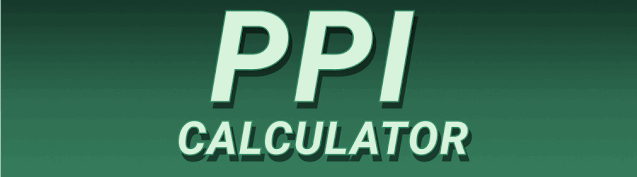Have you ever squinted at a blurry image on your phone or struggled to read tiny text on your laptop? Understanding screen resolution vs. PPI is key to enjoying crisp, clear visuals on any device. This comprehensive guide will unravel the mysteries of these two crucial display metrics, explaining how they impact picture quality, sharpness, and overall user experience. We’ll delve into the technical details in an easy-to-understand way, exploring their interplay and providing practical examples to help you make informed decisions about your next screen purchase.
Screen resolution refers to the total number of pixels displayed on a screen. Pixels, short for “picture elements,” are the tiny dots of light that make up an image. Resolution is typically expressed as a pair of numbers, such as 1920 x 1080 (often written as 1080p), where the first number represents
the horizontal pixels and the second the vertical pixels. A higher resolution, like 4K (3840 x 2160) or even 8K, means more pixels, resulting in a more detailed and sharper image. Think of it like a digital canvas: the more pixels you have, the finer the detail you can paint. A lower resolution, such as 800 x 600, will result in a noticeably coarser, less detailed image, particularly apparent on larger screens.
Why is Screen Resolution Important?
High screen resolution is crucial for various reasons. It directly impacts the clarity and sharpness of images, text, and videos. In tasks requiring precision, such as photo editing or CAD design, a high resolution is essential. For gaming, higher resolution often translates to more immersive visuals and a more enjoyable experience. Similarly, for video streaming services like Netflix or Amazon Prime Video, a higher resolution screen allows for a more detailed and cinematic viewing experience. Low resolution, conversely, leads to pixelation, blurriness, and overall reduced visual fidelity. Many modern devices, especially smartphones and laptops, boast high resolutions, but understanding the difference still aids informed decisions regarding device selection and content consumption.
Understanding Pixels Per Inch (PPI)
What are Pixels Per Inch (PPI)?
PPI (Pixels Per Inch) measures the pixel density of a screen, specifying the number of pixels packed into each inch of the display. A higher PPI results in a sharper, more detailed image, even if the overall resolution remains the same. Imagine two screens with the same resolution, but one is much larger than the other. The larger screen will have a lower PPI, while the smaller screen will have a higher PPI, even with the same resolution. The higher the PPI value, the smaller and denser the pixels are.
Why is PPI Important?
PPI directly affects the sharpness and clarity of the display. A high PPI is particularly beneficial for smaller screens where the same number of pixels is compressed into a smaller area. This is why high-resolution smartphones often have incredibly high PPIs. A low PPI, on the other hand, can result in noticeable pixelation, particularly on smaller screens. For applications requiring fine details, such as graphic design, video editing, or even simple reading, a higher PPI makes a significant difference in visual comfort and accuracy. Considering PPI alongside resolution is crucial for making informed purchase decisions. A 4K screen can have a relatively lower PPI depending on the screen size.
Screen Resolution vs. PPI: The Interplay
How are Resolution and PPI Related?
Resolution and PPI are interconnected but distinct metrics. Resolution tells you the total number of pixels, while PPI tells you how densely those pixels are packed. A high resolution doesn’t automatically mean a high PPI. A large screen with a high resolution might have a lower PPI than a smaller screen with a lower resolution. The relationship is determined by the screen’s physical size. A large screen with 4K resolution might have a lower PPI than a smaller screen with 1080p resolution.
How they affect Display Quality Together
Both resolution and PPI significantly impact display quality. A high resolution provides more detail, while a high PPI ensures those details are sharp and clear, even up close. Ideally, you want both a high resolution and a high PPI for the best viewing experience. However, a very high resolution on a larger screen might still provide a good experience even with a lower PPI. The ideal combination depends on the intended use, screen size, and personal preference.
Benefits of High Resolution and High PPI
Sharper Images and Text
The most obvious benefit is significantly sharper images and text. Pixels are smaller and more densely packed, leading to smoother curves, finer details, and easier readability. This is especially important for users who spend long hours in front of screens, whether for work or leisure.
Improved Visual Experience
The enhanced clarity makes for a more immersive and enjoyable visual experience across the board, from gaming and video streaming to browsing photos and reading ebooks.
Better for Detail-Oriented Tasks
High resolution and PPI are essential for professions requiring precision, such as graphic design, photo editing, and medical imaging.
Limitations of Low Resolution and Low PPI
Pixelation and Blurring
Low resolution and PPI lead to noticeable pixelation, making images and text appear blurry and jagged.
Strain on the Eyes
The lack of clarity can strain the eyes, leading to headaches and fatigue, especially during prolonged screen use.
Limited Detail
The limited detail reduces the overall visual fidelity, impacting the experience in gaming, video streaming, and other visually rich applications.
Choosing the Right Screen Resolution and PPI
Factors to Consider
When choosing a screen, consider its intended use. For gaming, high resolution and PPI are beneficial. For everyday tasks, a balance might suffice. Screen size also plays a role. A larger screen needs higher resolution to maintain sharp details, even if PPI is lower. The viewing distance impacts this as well.
Recommendations for Different Use Cases
For professional work requiring detail, invest in a high-resolution, high-PPI monitor. For gaming, a high-resolution, high-refresh-rate monitor is ideal. For everyday browsing, a moderate resolution and PPI might be sufficient.
Comparing Different Screen Resolutions and PPIs
Examples of Common Resolutions and their PPIs
Let’s compare: a 1080p display on a 24-inch monitor versus a 4K display on a 32-inch monitor. The 4K display will likely have more pixels and a higher overall resolution, however, the PPI will likely be higher on the 1080p display due to its smaller screen size.
How to Check Your Screen’s Resolution and PPI
Most operating systems provide ways to check your screen’s resolution and PPI. In Windows, you can find this information in Display settings. On macOS, use System Preferences.
Setting Up Your Display for Optimal Quality
Adjusting Screen Resolution
Your operating system allows you to adjust the screen resolution. Choosing a resolution that matches your monitor’s native resolution will give you the best image quality.
Optimizing PPI for Different Tasks
You might not directly adjust PPI, but selecting a higher resolution for your work, and a lower resolution for everyday tasks can improve PPI. For example, a lower resolution on a very large monitor might be good for consuming content while preserving clarity on smaller screens.
The Impact of Screen Size on Resolution and PPI
How Screen Size Affects Pixel Density
A larger screen requires a higher resolution to maintain the same PPI as a smaller screen. A high resolution on a large screen might result in a lower PPI than a lower resolution on a smaller screen.
Finding the Sweet Spot
The ideal combination of resolution, PPI, and screen size depends on your preferences, budget, and the specific use case.
Screen Resolution and PPI in Different Devices
Smartphones
Smartphones typically boast high PPI due to their small screen size. Higher PPI is a crucial selling point for manufacturers.
Laptops
Laptops offer a range of resolutions and PPIs, varying depending on price and model. Higher-end laptops often feature higher resolutions and PPIs.
Monitors
Monitors offer the widest range of options for resolution and PPI, catering to various needs and budgets, from everyday tasks to professional graphic design.
Future Trends in Screen Resolution and PPI
Higher Resolutions and PPIs
The trend is towards even higher resolutions and PPIs, especially in gaming and professional applications.
New Display Technologies
Emerging display technologies like mini-LED and MicroLED promise to further enhance resolution and PPI, leading to more vibrant and detailed visuals.
Troubleshooting Display Issues
Blurry or Pixelated Images
If you’re experiencing blurry or pixelated images, check your screen’s resolution and make sure it’s set to the monitor’s native resolution. Outdated drivers can also cause issues; try updating them.
How to improve display quality
Calibrating your monitor, adjusting brightness and contrast, and using high-quality cables can all contribute to improving display quality.
Frequently Asked Questions
What is the difference between screen resolution and PPI?
Screen resolution is the total number of pixels, while PPI (Pixels Per Inch) is the pixel density. Higher resolution means more detail, while higher PPI means sharper detail.
How do I find my screen’s resolution and PPI?
Your operating system’s display settings usually show the resolution. PPI can be calculated using the resolution and screen size. Many online calculators make this simpler.
Does higher resolution always mean better quality?
Not necessarily. Higher resolution is beneficial, but high PPI is also important for sharpness. A high-resolution image on a large screen can have a lower PPI than a lower-resolution image on a smaller screen.
What is the best PPI for a monitor?
There’s no single “best” PPI. It depends on your viewing distance and the screen’s size. Generally, higher PPI is better for sharper images and reduced eye strain, especially on smaller screens.
What is the best resolution for gaming?
4K is generally considered the best for gaming, but 1440p offers a good balance of performance and visual quality.
What is the ideal screen resolution for photo editing?
For photo editing, a high resolution with a high PPI is crucial to see all the details with accuracy and precision.
Can I change my screen’s resolution?
Yes, but it’s best to use your monitor’s native resolution for optimal quality. Using a lower resolution might make things sharper on some screens but it will reduce the amount of information displayed.
Why is my screen blurry even at the highest resolution?
Blurriness at the highest resolution might indicate issues with your graphics card drivers, monitor settings, or even a faulty cable connection.
Final Thoughts
Understanding screen resolution and PPI is vital for anyone seeking the best possible visual experience. While higher resolution provides more detail, higher PPI ensures that detail is crisp and clear. The ideal combination depends on various factors, including screen size, viewing distance, and intended use. By understanding these concepts and their interplay, you can make informed decisions when purchasing a new screen, maximizing your visual enjoyment and productivity. So, whether you’re upgrading your laptop, buying a new gaming monitor, or simply want to optimize your existing setup, remember to consider both screen resolution and PPI for a truly superior display experience. Consider reviewing online resources for PPI calculators to determine the perfect balance for your display needs.