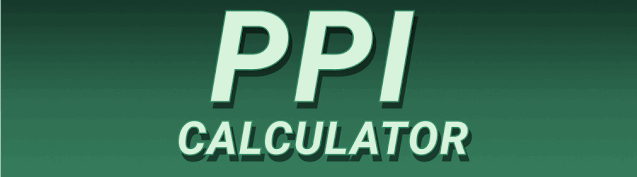Are crisp, clear images and sharp text worth the extra cost? This detailed guide explores High Pixel Density Screens, explaining what they are, their benefits and drawbacks, and whether the upgrade is right for you. We’ll delve into the technical aspects in an accessible way, compare different display technologies, and help you make an informed decision. You’ll learn about pixel density, resolution, ppi (pixels per inch), and how these factors impact your viewing experience.
Pixel density, often expressed as pixels per inch (PPI), refers to the number of individual pixels packed into one inch of a screen’s area. Higher PPI translates to a sharper, more detailed image. Imagine a digital photograph: a low-resolution image will appear blurry and pixelated, while a high-resolution image will be crisp and clear. The same principle applies to
screens. A screen with a high pixel density allows for finer details and smoother text rendering, resulting in a more visually pleasing experience. Low pixel density screens, conversely, may show visible pixelation, jagged edges on text, and less detail in images.
PPI vs. Resolution: What’s the Difference?
While related, PPI and resolution are distinct. Resolution (e.g., 1920×1080) specifies the total number of pixels on the screen horizontally and vertically. PPI, on the other hand, focuses on the pixel concentration within a specific area (one inch). A large screen with high resolution can have a lower PPI than a smaller screen with lower resolution, if the pixel density is lower on the larger screen. For example, a 4K monitor might not always have a higher PPI than a smaller high-resolution phone screen. Understanding this distinction is crucial for evaluating screen quality.
Measuring Pixel Density
Determining the PPI of a screen requires knowing both the screen’s resolution and its diagonal size (usually measured in inches). There are online calculators available to easily compute PPI, simply inputting these two values. The higher the PPI number, the denser the pixel packing on that display.
Benefits of High Pixel Density Screens
High pixel density offers numerous advantages that enhance the user experience. The most noticeable is the improved visual clarity. Text appears smoother and sharper, reducing eye strain, especially for extended periods of use. This is particularly beneficial for individuals who spend many hours working on computers or using mobile devices. Furthermore, images and videos appear richer and more detailed, revealing finer textures and intricate details that would be lost on lower-density screens. This difference is especially apparent in high-resolution content.
Enhanced Visual Comfort
The increased sharpness and smoothness minimize the visual “graininess” often associated with low-resolution displays. This reduces eye strain and fatigue, making prolonged screen use more comfortable. This is important for users who might already struggle with eye strain from prolonged digital engagement.
Improved Text Readability
Sharper text significantly improves readability, particularly for smaller font sizes. This can be a major benefit for individuals with vision impairment or those who prefer smaller text to fit more content on the screen. The resulting clarity reduces strain and improves comprehension.
Limitations of High Pixel Density Screens
Despite their advantages, high pixel density screens are not without drawbacks. One significant limitation is the increased demand on the device’s processing power and battery life. Rendering the increased number of pixels requires more computational resources, which can lead to slower performance and shorter battery life on mobile devices. Furthermore, the cost of manufacturing high pixel density screens is generally higher, which translates to more expensive devices for consumers.
Higher Power Consumption
The increased processing power needed to manage the higher pixel count translates directly into increased energy consumption. This means shorter battery life on laptops and smartphones, especially when demanding tasks such as gaming or video editing are performed. Efficient power management systems are critical for mitigating this problem.
Higher Cost
Screens with high pixel density are typically more expensive to manufacture due to the advanced technology and precision required. This higher manufacturing cost is passed on to the consumer, resulting in more costly devices. This price point is a major consideration for budget-conscious buyers.
Comparing High and Low Pixel Density Screens
The difference between high and low pixel density screens is substantial. A low pixel density screen (e.g., below 200 PPI) will show noticeable pixelation and jagged edges, especially when viewing images or text up close. A high pixel density screen (e.g., above 400 PPI) will present crisp, smooth images and text, with significantly enhanced detail and clarity. The difference is like comparing a grainy photograph to a high-resolution print: the level of detail is dramatically improved. This is particularly apparent when comparing high definition screens to low resolution screens from previous generations.
Real-World Examples
Modern smartphones often boast extremely high pixel densities (500+ PPI), offering incredibly sharp displays. On the other hand, older laptops or budget tablets may have much lower pixel densities, making text and images appear less refined. The impact on the user experience can be significant, ranging from slightly less pleasing visuals to noticeably pixelated displays.
Side-by-Side Comparison
The best way to appreciate the difference is to directly compare a high pixel density screen with a low pixel density screen. The improved sharpness, smoothness, and detail in images and text on the high pixel density screen will be immediately apparent.
Setting Up and Optimizing High Pixel Density Screens
Optimizing a high pixel density screen involves several factors. First, ensure your operating system and applications are configured to utilize the screen’s full capabilities. This usually means adjusting display settings to match the screen’s native resolution. Secondly, consider the scaling settings, as these can impact text size and overall sharpness. Finally, calibrate your display to achieve optimal color accuracy and contrast for the best viewing experience. Incorrect settings can negate some of the benefits of the higher pixel density.
Scaling and Resolution Settings
Operating systems like Windows and macOS offer scaling options that adjust the size of on-screen elements. While this can improve readability on high-resolution displays, overly aggressive scaling can blur images and reduce the visual impact of the high pixel density. Finding the optimal balance is crucial.
Display Calibration
Calibrating your monitor ensures accurate color representation and optimal contrast. This is particularly important for professional work such as graphic design or photo editing. Calibration tools and software are readily available to fine-tune your display’s settings for the best possible visual fidelity.
High Pixel Density Screens and Different Display Technologies
Various display technologies, such as OLED, AMOLED, IPS, and LCD, can all be implemented with high pixel densities. Each technology offers its unique strengths and weaknesses regarding color accuracy, contrast ratio, response time, and power consumption. The choice of display technology affects the overall viewing experience. For instance, OLED displays are known for their deep blacks and vibrant colors, making high pixel density even more impactful. The same high pixel density on an LCD display may not show the same level of color vibrancy.
OLED vs. LCD: A Pixel Density Perspective
OLED displays, with their self-emissive pixels, are capable of achieving incredible contrast ratios and deep blacks, further enhancing the visual appeal of high pixel density. LCD displays, while more common and affordable, often struggle to achieve the same deep blacks and vibrant colors. This contrast in technology creates a noticeable visual difference, especially on screens with high pixel density.
AMOLED and Other Technologies
AMOLED displays, a type of OLED, are frequently used in smartphones and tablets. They offer similar advantages to OLED displays in terms of color and contrast, making them excellent choices for high pixel density screens. Other technologies like IPS LCDs can also achieve high pixel densities but generally offer less contrast and deeper blacks compared to OLED or AMOLED. The technology used should be considered in addition to the PPI when purchasing a new device.
High Pixel Density and Gaming
In gaming, high pixel density translates to sharper textures, smoother edges, and more detailed environments. This immersive experience is particularly noticeable in fast-paced games where image clarity is paramount. This also results in less pixelated graphical elements and more visually appealing gameplay. For gamers, the value proposition is very high.
Increased Visual Detail
High pixel density significantly improves the visual fidelity of games, enhancing the overall gaming experience. Fine details in textures and environments become more visible, creating a more immersive and realistic experience.
Smoother Graphics and Reduced Aliasing
The increased resolution reduces the noticeable “jaggedness” of lines and edges (also known as aliasing). This translates to smoother graphics and a more refined visual presentation.
High Pixel Density and Mobile Devices
High pixel density screens are almost ubiquitous in modern smartphones and tablets. The small screen sizes benefit immensely from high PPI counts, making text and images incredibly sharp. However, the energy demands of these screens can significantly impact battery life, requiring efficient power management solutions. Also the mobile industry has often led the way in incorporating high pixel density in its devices.
Battery Life Considerations
While the sharp visuals are appreciated, users need to be mindful of the impact on battery life. Higher pixel density screens consume more energy, leading to potentially shorter battery life between charges compared to devices with lower-resolution screens. Optimization via power saving modes and adaptive brightness can help mitigate this.
Image and Video Quality on Mobile
High-pixel density displays greatly improve image and video quality on mobile devices. Photos and videos look far crisper and more detailed than on lower-density displays, offering a more satisfying media consumption experience. Users can enjoy highly detailed images without seeing a pixelated version.
High Pixel Density Screens and VR/AR
High pixel density is critical for Virtual Reality (VR) and Augmented Reality (AR) applications. The proximity of the displays to the user’s eyes necessitates extremely high resolution and sharpness to prevent screen-door effect and provide a convincing immersive experience. The higher the pixel density, the less noticeable the individual pixels are, creating a smoother, more realistic virtual environment.
Minimizing the Screen-Door Effect
The screen-door effect, a visual artifact where individual pixels are distinctly visible, is a significant problem in VR and AR devices. High pixel density screens are key to reducing or eliminating this effect, ensuring a more comfortable and believable virtual experience. It can mean the difference between an immersive experience and a distracting one.
Enhanced Immersiveness
High pixel density plays a crucial role in achieving a high level of immersiveness in VR and AR. Crisper images and details create a more realistic and convincing virtual world, leading to a more engaging experience for the user.
The Future of High Pixel Density Screens
The trend towards ever-increasing pixel density continues. Display technology is constantly evolving, with manufacturers aiming for higher resolutions and even more refined image quality. We can expect to see even higher PPI counts in future devices, offering further improvements in image clarity and detail. The technology will undoubtedly continue to become more affordable, allowing a wider range of users to enjoy high quality display.
Technological Advancements
Research and development are ongoing in display technologies, pushing the boundaries of pixel density. New materials, manufacturing processes, and display architectures are constantly emerging, allowing for higher resolutions and denser pixel packing. This innovation will lead to even more visually stunning screens in the future.
Affordability and Accessibility
As manufacturing processes become more efficient and economies of scale improve, the cost of high pixel density screens is expected to decrease. This will make them more accessible to a broader range of consumers, increasing the overall availability of high-quality displays.
Frequently Asked Questions
What is the ideal pixel density for different screen sizes?
There’s no single “ideal” pixel density. The optimal PPI depends on the screen size and viewing distance. Smaller screens, like smartphones, benefit from higher PPIs (400+). Larger screens, such as monitors, may still look excellent with lower PPIs (100-200) at typical viewing distances. However, higher PPIs are always better for those who like maximum visual clarity.
Can I upgrade my existing screen to have higher pixel density?
You cannot upgrade the pixel density of an existing screen. The number of pixels is determined at the time of manufacture. To have a higher pixel density, you need to purchase a new display with a higher resolution and/or a smaller screen size.
What are the effects of too high a pixel density?
While generally beneficial, extremely high pixel densities may result in diminishing returns. At a certain point, the human eye may not be able to discern the difference between extremely high and moderately high pixel densities. Moreover, exceptionally high pixel densities can increase power consumption without significantly impacting visual experience.
How does pixel density affect battery life?
Higher pixel density increases the workload of the device’s processor and graphics card, leading to higher power consumption and reduced battery life. This is especially noticeable on mobile devices like smartphones and tablets.
Is a higher pixel density always better?
Not necessarily. While higher pixel density generally improves image quality, it comes at the cost of increased power consumption and price. The optimal pixel density depends on your needs, budget, and viewing distance. In many cases, a moderate level of pixel density offers excellent clarity without the drawbacks of extremely high pixel densities.
How does pixel density impact VR headsets?
In VR, higher pixel density is crucial for minimizing the “screen-door effect” and creating a more immersive experience. Lower pixel density can lead to a grainy or blurry image that breaks the illusion of being in a virtual environment. The goal is to make the individual pixels invisible to the user.
Final Thoughts
High pixel density screens offer undeniable advantages in terms of image clarity, text readability, and overall visual experience. However, there are trade-offs to consider, primarily higher cost and increased power consumption. The optimal choice depends on individual priorities and use cases. If crisp visuals and detailed images are paramount, then investing in a high pixel density display is worthwhile. However, for users on a tight budget or who prioritize battery life, a balance between pixel density and other features may be more appropriate.
Ultimately, the decision of whether high pixel density screens are “really worth it” is a personal one. This detailed analysis aims to equip you with the knowledge and insights to make an informed decision based on your individual needs and preferences. Consider your budget, viewing distance, and the applications where you’ll use the screen to determine the optimal pixel density for you.