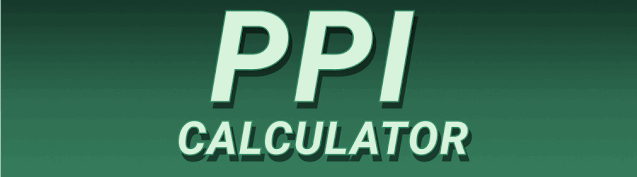Have you ever squinted at your phone screen, trying to decipher tiny text or blurry images? The quality of your mobile viewing experience hinges on a crucial factor: pixel density. This article dives deep into Smartphone Screen PPI Comparison: Best Pixel Density for Mobile Displays, exploring what PPI is, how it affects your phone’s display, and what the optimal pixel density is for a superior viewing experience. We’ll explore various screen technologies, compare different PPI levels, and help you understand how to choose a phone with the best display for your needs.
Before diving into PPI, let’s grasp the fundamental concept of pixels. A pixel (picture element) is the smallest unit of a digital image. Your phone screen is a grid of millions of these tiny pixels, each containing a specific color. PPI, or Pixels Per
Inch, measures the concentration of these pixels within one inch of your screen. A higher PPI means more pixels packed into the same space, resulting in sharper, more detailed images and text.
The Relationship Between Resolution and PPI
Screen resolution (e.g., 1080×1920) refers to the total number of pixels horizontally and vertically. PPI, however, takes into account the screen’s physical size. A phone with a 1080×1920 resolution and a 6-inch screen will have a different PPI than a phone with the same resolution but a 5-inch screen. The smaller the screen, the higher the PPI for the same resolution.
Calculating PPI
Calculating PPI is straightforward. You need the screen’s resolution (width x height) and its diagonal size in inches. There are online calculators available, but the basic formula involves using the Pythagorean theorem to find the diagonal pixel count and then dividing by the diagonal size in inches. For example, a 6-inch phone with a 1920×1080 resolution will yield approximately 367 PPI.
Why PPI Matters: The Impact on Visual Experience
The importance of PPI lies in the visual clarity and sharpness it provides. A higher PPI translates to a smoother, more detailed image, resulting in a more enjoyable viewing experience. This is particularly noticeable when viewing fine details, such as text in e-books, high-resolution photos, or intricate game graphics.
The Difference Between High and Low PPI
The difference between a phone with a low PPI (e.g., 200 PPI) and a high PPI (e.g., 500 PPI) is substantial. Low PPI displays often appear pixelated, with individual pixels visibly noticeable. Text can appear jagged, and images lack detail. High PPI displays, on the other hand, deliver a crisp, smooth, and nearly pixel-free viewing experience.
The “Retina Display” Effect
Apple popularized the term “Retina Display” to describe displays with a high enough PPI that the human eye could no longer distinguish individual pixels from a normal viewing distance. This creates the illusion of a perfectly smooth and continuous image. While the exact PPI threshold varies by individual eyesight, a PPI of around 300 is often considered the minimum for a “Retina-like” experience.
Different Screen Technologies and Their Impact on PPI
The type of display technology used in a smartphone also affects its capabilities in terms of PPI. Different technologies offer various advantages and limitations, influencing the maximum achievable pixel density.
OLED vs. LCD: A PPI Comparison
OLED (Organic Light-Emitting Diode) displays are known for their deep blacks, vibrant colors, and higher contrast ratios. They often allow for higher PPI compared to LCD (Liquid Crystal Display) technologies because of their self-illuminating pixels. LCDs, while more energy-efficient, may struggle to reach the same peak pixel densities.
AMOLED and Other Variations
AMOLED (Active-Matrix Organic Light-Emitting Diode) is a type of OLED display that offers even better performance and power efficiency. Other variations, such as Super AMOLED and LTPO (Low-Temperature Polycrystalline Oxide) AMOLED, further refine the technology, enabling higher refresh rates and more power-saving features. These advancements often correlate with higher achievable PPIs.
The Ideal PPI: Balancing Resolution and Physical Size
There’s no single “best” PPI. The optimal pixel density depends on the screen size. A large tablet might look great with a lower PPI than a small phone. The goal is to reach a point where individual pixels become indistinguishable from a normal viewing distance. This often lies in the 300-500 PPI range.
PPI and Screen Size: Finding the Right Balance
A 6-inch screen with 400 PPI will appear significantly sharper than a 6-inch screen with 200 PPI. However, a 10-inch tablet with 400 PPI might not offer the same dramatic visual improvement as the smaller phone since the pixels are still large enough to be discerned. The relative size of the pixels plays a critical role.
Practical Considerations and User Experience
Beyond the technical aspects, practical considerations influence the ideal PPI. Higher PPIs consume more processing power and battery life. A balance must be found between visual quality, performance, and energy efficiency. For most users, a PPI above 300 provides a pleasant viewing experience without significant performance drawbacks.
Smartphone PPI Comparison: Examples and Market Trends
Let’s examine several popular smartphones and their PPI to illustrate the differences. It’s important to note that these figures vary slightly depending on the specific model and year of manufacture.
High-PPI Flagship Phones
- Example 1 (High-end): Many flagship phones from brands like Samsung (Galaxy S23), Apple (iPhone 14 Pro Max), and Google (Pixel 7 Pro) boast PPIs in the 500+ range, delivering stunning visuals.
- Example 2 (Mid-Range): Mid-range smartphones often aim for a PPI around 400, offering excellent clarity without excessive cost.
Budget Phones and PPI Limitations
Budget-friendly phones often compromise on PPI, offering lower pixel densities. While still usable, the visual quality may be noticeably less sharp than higher-end devices. The trade-off is often justified by the lower price point.
Factors Affecting Perceived Sharpness Beyond PPI
While PPI is crucial, other factors contribute to the overall sharpness and quality of a phone’s display.
Screen Technology and Color Accuracy
OLED screens usually exhibit better color accuracy and contrast than LCDs, resulting in a more vibrant and lifelike image, even if the PPI is slightly lower. The technology itself plays a significant role in the perceived sharpness.
Sub-Pixel Rendering Techniques
Some display technologies use sub-pixel rendering techniques to improve the sharpness and clarity of text and images. These techniques effectively manipulate the arrangement and illumination of individual sub-pixels to enhance the overall visual detail, enhancing the perceived PPI.
The Future of Smartphone Displays and PPI
The pursuit of higher PPI continues as technology advances. New display innovations consistently push the boundaries of pixel density, aiming for an ever-closer approximation of perfect visual clarity.
Emerging Display Technologies
MicroLED, with its potential for even brighter and more energy-efficient displays, and advanced LCD technologies are paving the way for higher PPIs and improved image quality. The future holds displays with incredibly high pixel densities, approaching and potentially surpassing the capabilities of the human eye at comfortable viewing distances.
Choosing the Right Smartphone Based on PPI
When choosing a phone, PPI is a crucial factor, but not the only one. Consider your budget, desired features, and overall usage patterns.
Prioritizing PPI vs. Other Features
High PPI is important for tasks requiring detailed visuals, such as gaming, photo editing, or reading e-books. If these aren’t your priorities, a lower PPI might be acceptable, especially if it lowers the overall cost or allows you to access other desirable features.
Balancing Budget and Display Quality
High-PPI displays often come with a higher price tag. Find the sweet spot that balances your budget and desired display quality. Carefully comparing different models and their specifications will help you make an informed choice.
Frequently Asked Questions
What is the minimum acceptable PPI for a smartphone in 2024?
While subjective, a minimum of around 300 PPI is generally considered acceptable for a pleasant viewing experience in 2024. Anything below that might appear noticeably pixelated, especially on smaller screens. However, factors like screen technology and individual eyesight also play a role.
Can PPI be improved after purchasing a phone?
No, the PPI of a phone’s screen is fixed at the time of manufacturing. You cannot increase the pixel density of an existing display. Software updates might optimize display performance but won’t change the physical pixel density.
Does a higher PPI always mean a better display?
Not necessarily. While higher PPI generally indicates sharper visuals, other factors like color accuracy, contrast ratio, and screen technology also greatly influence the overall display quality. A higher PPI display with poor color accuracy might still look inferior to a lower PPI display with superior color reproduction.
How does PPI affect battery life?
Higher PPI displays generally consume more power due to the increased number of pixels that need to be illuminated and controlled. This can lead to slightly reduced battery life compared to lower PPI displays with similar screen sizes.
Final Thoughts
Choosing a smartphone with the right PPI is crucial for a satisfying viewing experience. While higher PPI generally equates to sharper images and text, the ideal PPI depends on factors like screen size, viewing distance, and personal preferences. The 300-500 PPI range often delivers a balance between visual clarity and battery performance. When choosing your next smartphone, prioritize displays with high PPI, but also consider other factors like screen technology, resolution, and overall device performance. Remember to compare specifications and read reviews to make an informed decision that best suits your needs and budget. Now that you’re armed with a thorough understanding of smartphone screen PPI, happy shopping!