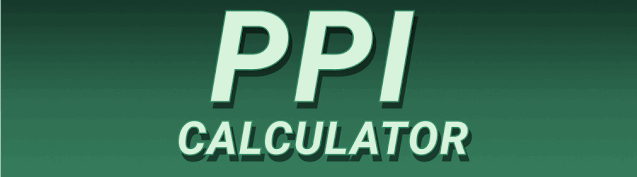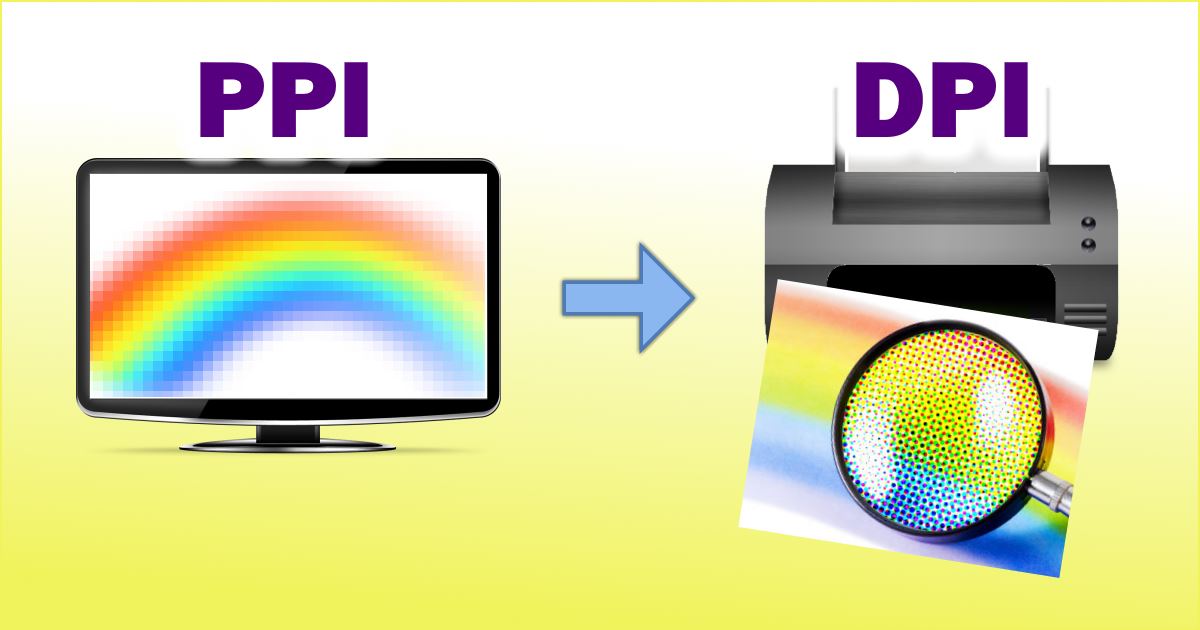Is 300 PPI Good for Printing? Understanding Print Resolution Standards. This comprehensive guide will delve into the world of print resolution, explaining what PPI and DPI mean, why they matter for your printing projects, and whether 300 PPI is truly the gold standard. We’ll explore different resolution needs for various print types, help you troubleshoot common issues, and guide you to achieve professional-quality prints. Get ready to become a print resolution expertand know the difference of 300 DPI Vs. 300 PPI.
The terms PPI (Pixels Per Inch) and DPI (Dots Per Inch) are often used interchangeably, leading to confusion. While they represent similar concepts, there’s a subtle difference. PPI refers to the resolution of a digital image, essentially the number of pixels packed into each inch of the image. DPI, on the other hand, refers to the resolution
of the printing device – how many ink droplets or toner particles are deposited per inch on the paper. For most practical purposes, when discussing print quality, the distinction is minimal, and we’ll largely use them synonymously in this article, referring primarily to the image resolution. Think of PPI as the image’s inherent detail, and DPI as how that detail is translated onto the physical paper. A higher number signifies more detail and sharper output.
The Impact of PPI/DPI on Print Quality: 300 DPI Vs. 300 PPI
The PPI/DPI of your image directly impacts the final print’s quality. A low PPI/DPI image will result in a blurry, pixelated print, lacking sharpness and detail. Imagine trying to enlarge a small pixelated image on your computer screen – you’ll see the individual pixels becoming larger and more noticeable. This same principle applies to printing. A high PPI/DPI image, conversely, produces crisp, sharp details and fine lines, making it ideal for professional-quality prints. The higher the resolution, the better the print quality.
Is 300 PPI Always the Ideal Resolution for Printing?
The common recommendation of 300 PPI for print is a general guideline, not a hard and fast rule. While 300 PPI often yields excellent results for most printing applications, the ideal resolution depends on several factors, including:
-
- Print Size: Larger prints necessitate higher resolution to maintain sharpness. A small business card might look fine at 200 PPI, but a large billboard needs significantly more.
- Print Type: High-quality photographic prints often benefit from even higher resolutions (e.g., 360 PPI or more), whereas less detailed prints like text-heavy documents may look perfectly fine at lower resolutions (e.g., 200 PPI).
- Printing Method: The printer technology itself also plays a role. A high-quality offset printing press might produce excellent results from lower-resolution images compared to a home inkjet printer.
Exceptions to the 300 PPI Rule
Not all print jobs require 300 PPI. If you’re printing a simple line drawing or a text-based document, a lower resolution might suffice. However, for high-quality images intended for fine art prints, brochures, or other visually rich applications, aiming for higher than 300 PPI is often recommended to ensure optimal detail and sharpness.
Understanding Different Print Types and Their Resolution Needs
Different print projects have vastly different resolution requirements. A high-resolution image suitable for a large-format photographic print might be overkill for a simple business card. Let’s look at some examples:
High-Resolution Prints (Photo Prints, Fine Art): 300 PPI +
For stunning photographic prints and fine art reproductions, aim for at least 300 PPI, and ideally higher, especially for larger prints. This ensures that even the smallest details are accurately reproduced.
Brochures and Flyers: 200-300 PPI
Brochures and flyers typically benefit from 200-300 PPI. This resolution provides sharp images and readable text. A lower resolution might still be acceptable if the images aren’t highly detailed. Higher resolution could be beneficial to ensure readability and image quality.
Business Cards: 150-200 PPI
Business cards often require less resolution, as their small size means a lower PPI won’t result in noticeably blurry images. 150-200 PPI is typically sufficient.
Choosing the Right Resolution for Your Project: A Practical Guide
To choose the right PPI for your print project, consider these steps:
-
- Determine Print Size: Know the exact dimensions of your finished print.
- Assess Image Complexity: Is it a detailed photograph or a simple line drawing?
- Identify Printing Method: Will it be inkjet, laser, offset, or another method?
- Consult with Your Printer: They can provide tailored advice based on their equipment and expertise.
Resolution and File Size
It’s crucial to understand the relationship between resolution and file size. Higher resolutions result in larger file sizes. This can affect your workflow and storage needs. If you are working with very large files, you may need to compress them to manage file size while maintaining acceptable resolution. There are tools to help balance this.
Troubleshooting Low-Resolution Print Issues
If you encounter blurry prints, you may have used an image with insufficient resolution. Here’s how to diagnose and fix such issues:
Resizing Images for Print
Enlarging a low-resolution image will worsen the quality. Always start with a high-resolution source image. If you must resize, do so carefully and minimally. Reducing the size of a high-resolution image is typically less problematic than enlarging a low-resolution one. Use image editing software to manage this.
Checking Image Resolution Before Printing
Before printing, always verify the resolution of your image. Most image editing software and printing applications display the image’s PPI/DPI. Make adjustments as needed.
The Role of Image Sharpening
While sharpening can enhance some detail, it’s not a substitute for sufficient resolution. Over-sharpening can create artifacts (unwanted visual effects).
The Impact of PPI on Different File Formats
Different file formats handle image resolution differently. Understanding these nuances is crucial for achieving optimal print results.
JPEG vs. TIFF: Which is Better for Printing?
TIFF (Tagged Image File Format) generally provides better quality than JPEG (Joint Photographic Experts Group) for print. TIFF files are lossless, meaning no image data is discarded during compression. JPEG files use lossy compression, resulting in some data loss, which can negatively impact print quality. TIFF is ideal for print-ready images.
Other File Formats and Their Limitations
Other formats like PNG (Portable Network Graphics) are suited to web use and offer high quality but may require conversion before optimal printing results.
Advanced Techniques for Optimizing Print Resolution
For those seeking professional-level results, here are some advanced techniques:
-
- Color Management: Accurately managing color profiles ensures consistent color reproduction between your screen and the printed output.
- Using a Professional Printer: Opting for a high-quality printer (both in terms of hardware and service) can greatly improve print results.
- Understanding Printer Drivers: Printer drivers often have settings to optimize image output for various types of paper and inks.
Comparing Different Print Resolutions: A Visual Guide
Seeing is believing. It’s best to compare images printed at different resolutions side-by-side to understand the impact. You’ll be able to clearly see the difference between prints created at 72 PPI, 150 PPI, 300 PPI, and higher.
Understanding the Cost Implications of High Resolution
Higher resolution can mean larger file sizes. Large files can require more processing time and potentially increase printing costs, especially for large-scale print projects. This should be considered in your budget.
The Role of Software in Achieving Optimal Print Quality
Image editing software allows you to manage resolution, perform image sharpening, and optimize images for print. Popular software includes Adobe Photoshop, GIMP, and Affinity Photo. Understanding the features within your chosen software is beneficial.
Ensuring Color Accuracy in High-Resolution Prints
Getting color right can be challenging. Use a color management system (CMS) to ensure consistent colors from digital design to printed output. Calibrate your monitor and ensure that the printing process accurately reflects the CMS profile.
Finalizing Your Images for Print: A Step-by-Step Guide
Before sending your image to print, check resolution, resize if needed, and optimize your settings within your software. Review your image thoroughly for any issues.
Frequently Asked Questions
What is the minimum PPI acceptable for printing?
While 300 PPI is often recommended, the minimum acceptable PPI depends on print size and complexity. For simple text documents, 150 PPI might suffice, but for detailed images, aim for 200 PPI or higher.
Can I increase the PPI of a low-resolution image?
You can technically increase the PPI, but this doesn’t add detail. Enlarging a low-resolution image without increasing the actual detail will result in a blurry, pixelated print. It’s better to start with a high-resolution image.
What is the difference between PPI and DPI for printing?
PPI refers to the number of pixels in a digital image, while DPI refers to the number of ink dots or toner particles a printer deposits per inch. While different, the impact on print quality is similar. Higher numbers in either mean better sharpness.
How does file size relate to print resolution?
Higher resolution images result in larger file sizes. This can impact processing time and storage. Balancing resolution and file size is key.
What happens if I print an image with too low of a resolution?
You’ll get a blurry, pixelated print, lacking sharpness and detail. The larger the print, the more noticeable the problem will be.
Final Thoughts
Understanding print resolution is essential for achieving high-quality prints. While 300 PPI is often a good starting point, the optimal resolution depends on the project’s specific needs. Remember to consider print size, image complexity, printing method, and file format when selecting your resolution. Don’t be afraid to experiment and refine your process to achieve the best possible results for your printing needs. By carefully considering these factors and following the guidelines outlined above, you’ll be well-equipped to produce stunning, professional-quality prints every time. Now, go create something amazing!