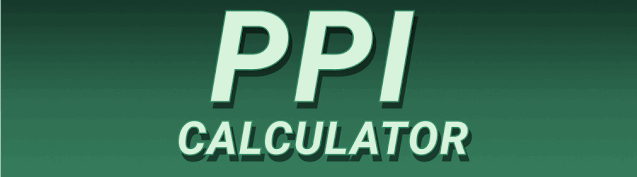Have you ever wondered why some screens look sharper than others, even if they have the same size? The answer lies in a crucial measurement called PPI Calculator: How to Calculate Pixels Per Inch for Any Screen. This comprehensive guide will unravel the mysteries of PPI, teaching you how to calculate it for any screen, understanding its importance, and exploring its implications for image quality and display technology. We’ll walk through the calculations, delve into the practical applications, and equip you with the knowledge to make informed decisions about your screens.
Pixels per inch (PPI), also known as pixel density, refers to the number of individual pixels contained within one linear inch of a display. A higher PPI value indicates a greater concentration of pixels, resulting in a sharper, more detailed image. Imagine a digital image as
a grid of tiny squares; each square is a pixel. A higher PPI means more of these squares are packed into the same space, making the image appear smoother and less pixelated.
Understanding Pixels
Pixels are the fundamental building blocks of any digital image or display. Think of them as tiny dots of light, each with its own color and brightness. Millions of these pixels working together create the images we see on our screens. The more pixels, the more detail the image can hold.
The Significance of PPI
PPI is a critical factor influencing the visual quality of any display. Higher PPI values lead to improved image clarity, sharper text, and smoother gradients. This is particularly noticeable when viewing images up close or on high-resolution screens. Conversely, lower PPI displays may appear grainy or pixelated.
Calculating PPI: The Formula
Calculating PPI is relatively straightforward. The basic formula is:
PPI = √(Horizontal Pixels² + Vertical Pixels²) / Diagonal Inches
Let’s break down each element:
Horizontal Pixels:
This refers to the number of pixels across the width of your screen. You can usually find this information in your display settings or the screen’s specifications.
Vertical Pixels:
This is the number of pixels from top to bottom of your screen. Similar to horizontal pixels, this information is usually available in your display settings or the screen’s technical documentation.
Diagonal Inches:
This is the screen’s size measured diagonally, commonly expressed in inches. This is usually the most easily accessible piece of information.
Practical Applications of PPI Calculation
Understanding and calculating PPI is crucial in several contexts:
Choosing a Monitor or TV:
When purchasing a new monitor or TV, a higher PPI usually translates to a better viewing experience, especially for high-resolution content such as 4K videos or detailed photographs. Comparing PPI values helps you assess the screen quality before buying.
Image Scaling and Resolution:
PPI is vital when scaling images or adjusting resolution. A low-resolution image upscaled to a high-resolution screen will appear blurry. Knowing the PPI helps in choosing the right image resolution for optimal display quality.
Designing for Print and Web:
Graphic designers and web developers use PPI to ensure their work looks sharp across various devices. Print media often uses DPI (dots per inch), which is closely related to PPI, but the principles are very similar.
PPI vs. DPI: What’s the Difference?
While often used interchangeably, PPI and DPI are distinct concepts. PPI (pixels per inch) applies to screen displays, while DPI (dots per inch) refers to printed images. While they represent similar concepts, they are measured differently and should not be confused.
PPI on Screens:
PPI counts the pixels on a screen, representing the pixel density and influencing the sharpness of the image on a digital display. A higher PPI on a screen generally means a crisper image.
DPI in Printing:
DPI counts the number of ink dots printed per inch on paper. A higher DPI usually equates to a finer and more detailed print output. This matters significantly for high-quality print jobs, such as professional photos.
Using Online PPI Calculators
Many online tools are available to simplify PPI calculations. These calculators require you to input the screen’s horizontal and vertical resolution and diagonal size. Some calculators also offer additional features, such as suggesting appropriate resolutions for your screen.
Finding Reliable Calculators:
When searching for an online PPI calculator, choose reputable websites to avoid inaccurate results. The calculator should be clear, easy to use and provide reliable results.
Using a Calculator:
Most calculators follow a simple procedure: Enter the screen’s width (horizontal pixels), height (vertical pixels), and diagonal size in inches. The calculator will then compute the PPI.
Factors Affecting PPI
Several factors besides the basic formula influence the perceived sharpness of a screen:
Screen Technology:
Different screen technologies (e.g., LCD, OLED, AMOLED) have varying capabilities impacting how sharp the image appears even with the same PPI.
Pixel Arrangement:
The way pixels are arranged (e.g., RGB stripes, PenTile) affects the perceived sharpness. Certain arrangements might result in a slightly less sharp image compared to others, even at the same PPI.
Viewing Distance:
The distance from the screen affects how much detail you can perceive. At a close distance, even small differences in PPI become more noticeable, while at a larger distance, these differences become less apparent.
High PPI vs. Low PPI: The Visual Differences
The difference between high and low PPI is easily observable. High PPI screens exhibit sharp, crisp images with smooth text and gradients. Low PPI screens, on the other hand, may appear pixelated, especially when viewed up close. This difference is particularly pronounced when comparing a modern smartphone screen to an older, lower-resolution one.
Examples of High PPI Devices:
High-end smartphones, tablets, and modern laptops often boast very high PPI counts, providing users with a visually stunning experience.
Examples of Low PPI Devices:
Older computer monitors or basic budget tablets may have significantly lower PPI values, resulting in a less crisp and detailed image compared to their high PPI counterparts.
Advanced PPI Considerations
For advanced users, understanding the nuances of PPI goes beyond simple calculation. This includes analyzing image scaling algorithms, considering subpixel rendering, and evaluating the impact of different screen technologies on the perceived image quality.
Subpixel Rendering:
Many modern displays use subpixel rendering techniques to improve apparent sharpness and clarity, effectively increasing the perceived PPI beyond the stated value.
Image Scaling Algorithms:
Different algorithms handle image scaling, affecting how images appear when upscaled or downscaled to match the display’s resolution. Some algorithms produce better results than others, impacting the final perceived image quality.
The Importance of PPI in Various Applications
PPI plays a crucial role in various applications, each with unique requirements and considerations.
Gaming:
Higher PPI screens provide a more immersive and visually pleasing gaming experience, especially in fast-paced games where sharp visuals are crucial.
Photo Editing:
For professionals, high PPI displays are essential for accurate color representation and detailed image editing. The screen’s resolution and pixel density directly impact the fidelity of the work.
Video Editing:
Similarly, video editing requires high PPI screens for accurate color grading, detail inspection, and a more refined editing workflow.
Troubleshooting Common PPI Issues
Sometimes, PPI-related problems can arise.
Blurry Images:
Blurry images can result from using low-resolution images on high-resolution displays or from incorrect scaling settings.
Pixelation:
Pixelation occurs when the screen’s resolution is too low for the content being displayed, leading to a visibly grainy image. It can also be caused by using an image with a lower PPI than that of the screen.
Inconsistent Display Quality:
Inconsistent display quality might indicate a problem with the screen itself, driver settings, or even the graphics card. This should be checked with the respective equipment’s diagnostic tools.
Choosing the Right Display Based on PPI
Consider the following when selecting a display based on PPI:
Intended Use:
The purpose of the display affects the desired PPI. For example, graphic designers need higher PPI screens than casual users.
Budget:
Higher PPI screens generally cost more. Balancing budget with quality and desired PPI is essential.
Screen Size:
The screen size influences the perceived sharpness. A larger screen with the same PPI will have a more noticeable difference in sharpness than a smaller screen.
Frequently Asked Questions
What is a PPI Calculator used for?
A PPI calculator is used to determine the pixel density of a screen display. This information is crucial for assessing image quality, selecting appropriate resolutions for different devices and understanding how images will be displayed.
How can I improve image sharpness on my screen?
Improving image sharpness can involve multiple steps: Ensure you are using high-resolution images, check your display settings for scaling options, consider upgrading to a higher PPI screen, or optimize your image upscaling settings.
What is the ideal PPI for a computer monitor?
The ideal PPI for a computer monitor depends on personal preference, viewing distance, and screen size. However, 100 PPI and above is generally considered good for everyday use. While higher PPI is typically better for visual acuity, the improvement is less noticeable the farther the screen is from the user.
Can I change the PPI of my screen?
You cannot physically change the PPI of a screen, as it’s determined by the hardware’s fixed pixel count and physical size. However, you can adjust the screen’s resolution, which affects how the pixels are displayed, but not the actual PPI of the screen.
Is higher PPI always better?
While higher PPI generally leads to sharper images, it’s not always better. Higher PPI often requires more processing power and can impact battery life on mobile devices. The value is also diminished based on viewing distance.
Final Thoughts
Understanding PPI is vital for anyone interacting with digital displays. From choosing a new monitor to understanding the quality of images, the knowledge of PPI and how to calculate it provides a significant advantage. By following the steps outlined in this guide and utilizing online PPI calculators, you can confidently analyze and compare displays, ensuring you make informed decisions based on your specific needs. Remember to consider the various factors that influence perceived sharpness besides just the raw PPI value. Don’t just focus on the numbers; consider your viewing experience and choose a display that truly meets your visual needs. Whether you are a casual user or a graphic design professional, mastering the concept of PPI will enrich your digital experience.