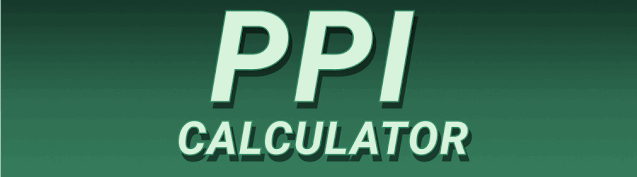Have you ever wondered how sharp and crisp your 4K screen really is? The answer lies in understanding PPI, or pixels per inch, a crucial measure of a display’s pixel density. This comprehensive guide will delve into the world of 4K displays, explaining what PPI is, how to calculate it for your UHD screen, and why it matters. We’ll cover everything from the technical details to the practical implications, making this information accessible to both beginners and experts. You’ll learn how to determine the pixel density of your own 4K screen and understand its impact on your viewing experience.
Pixels are the tiny individual dots of light that make up an image on a screen. Think of them as the building blocks of any picture, video, or text you see. Millions
of these tiny pixels combine to create the images you view. The more pixels, the more detail the image has. A higher pixel count generally translates to sharper images and finer text rendering. Each pixel is assigned a specific color, and by controlling the color and brightness of each pixel, the display can create a wide range of colors and shades.
Resolution Explained
Resolution refers to the total number of pixels on a display, typically expressed as width x height (e.g., 3840 x 2160 for a 4K display). This essentially tells you how many pixels are arranged horizontally and vertically on the screen. A higher resolution means more pixels are packed into the same screen area, resulting in a more detailed picture. 4K, or Ultra High Definition (UHD), is a standard that specifies a minimum resolution of 3840 x 2160 pixels.
PPI: Pixels Per Inch – The Key to Sharpness
Defining PPI
PPI (Pixels Per Inch) is a measure of pixel density. It tells you how many pixels are packed into each inch of the screen’s diagonal. A higher PPI means more pixels are crammed into a smaller space, leading to a sharper, more detailed image. Conversely, a lower PPI will result in a less sharp image with visible pixelation. PPI is crucial for image clarity, particularly noticeable when viewing fine details or text.
Why is PPI Important?
High PPI is vital for various applications. For image editing and graphic design, high PPI ensures that even the most minute details are rendered accurately. For gaming, high PPI provides clearer textures and sharper visuals, enhancing the overall gaming experience. When viewing videos, higher PPI translates into a more immersive and detailed viewing experience, making the difference between good quality and high definition. For users who spend extended periods of time in front of a screen, high PPI can minimize eye strain and improve readability.
Calculating PPI for a 4K Display
The Formula
Calculating PPI for a 4K (3840 x 2160) display involves using the Pythagorean theorem. First, we need to calculate the diagonal length of the screen. Let’s assume a 27-inch 4K monitor for our example. The formula is: √(width² + height²) = diagonal. However, this is for the physical screen in inches and not pixels. It then gets converted to PPI.
Step-by-Step Calculation
1. Find screen dimensions: Determine the width and height of your monitor’s display area in inches (not the bezel). These details are often found in the monitor’s specifications.
2. Calculate diagonal: Use the Pythagorean theorem: √(width² + height²) = diagonal inches. Let’s say our monitor’s width is 23.5 inches and height is 13.3 inches: √(23.5² + 13.3²) ≈ 27 inches.
3. Calculate pixel count: Determine the total number of pixels from its resolution, 3840 x 2160 = 8,294,400 pixels.
4. Calculate PPI: Divide the total number of pixels by the screen’s diagonal length squared: 8,294,400 / (27²) ≈ 113.6 PPI. This is an approximation; precise measurements are needed for better results.
Understanding UHD Resolution and Its Impact on PPI
What is UHD (Ultra High Definition)?
UHD, or 4K, refers to a screen resolution of 3840 x 2160 pixels. It’s four times the resolution of Full HD (1080p), resulting in significantly more detail and clarity. This higher resolution allows for a much sharper image, especially noticeable on larger screens. The improved clarity leads to a more immersive viewing experience, enhancing the details in movies, games, and other visual content.
The Relationship Between UHD and PPI
The PPI of a UHD display varies depending on the screen size. A larger screen with the same resolution (3840 x 2160) will have a lower PPI than a smaller screen. This is because the same number of pixels is spread over a larger area. A smaller screen of the same resolution packs those pixels more densely, resulting in higher PPI and greater sharpness.
Benefits of High PPI
Sharper Images and Text
Higher PPI results in crisper images and more legible text. Details are more clearly visible, reducing pixelation and making the overall viewing experience smoother. This is especially noticeable on higher resolution displays, even more pronounced on large screens.
Improved Visual Comfort
High PPI can reduce eye strain, making it more comfortable to spend extended periods of time working or enjoying media on the screen. The reduction in visible pixelation makes the images feel less artificial, providing a more natural view. This is a critical aspect, especially for users who work or game for hours.
Enhanced Gaming Experience
In gaming, higher PPI means clearer textures, smoother edges, and better overall visual fidelity. It is a crucial point when choosing a monitor for high-quality gaming as it drastically changes your gameplay.
Limitations of High PPI
Higher Cost
Monitors with higher PPI generally cost more than those with lower PPI, due to the increased manufacturing complexity. The investment in higher quality display technology and the more advanced manufacturing processes contribute to the higher price.
Increased Processing Power
High-resolution displays demand more processing power from graphics cards to properly render the images. This is important to consider, particularly for gaming and video editing tasks. If a system lacks the processing power, it may not be able to fully utilize the potential of the high-PPI display.
Comparing PPI Across Different Screen Resolutions
PPI vs. Resolution
It’s crucial to understand the difference between resolution and PPI. Resolution (e.g., 1920×1080, 3840×2160) indicates the total number of pixels, while PPI indicates the pixel density. A higher resolution doesn’t automatically translate to a higher PPI. A large 4K screen will have a lower PPI than a smaller 4K screen because those pixels are spread over a larger area.
Examples of Different Resolutions and Their PPIs
Consider these examples: a 24-inch 1080p display might have a PPI of around 92, whereas a 27-inch 4K display might have a PPI around 163. The PPI heavily depends on screen size, making direct comparison based only on resolution imprecise.
Setting up Your 4K Display for Optimal PPI
Choosing the Right Monitor
When selecting a 4K monitor, pay close attention to its PPI. Higher PPI is ideal, although cost and screen size should also be considered. A larger screen with a lower PPI may be suitable for some uses, while a smaller screen with higher PPI will be better for more detail-oriented tasks.
Frequently Asked Questions
What is the typical PPI for a 4K display?
The PPI of a 4K display varies greatly depending on the screen size. A smaller 24-inch 4K monitor will have a higher PPI than a larger 32-inch 4K monitor, even though both have the same resolution (3840 x 2160). Generally, you can expect PPIs ranging from approximately 100 to 180 for most 4K displays.
How does PPI affect text readability?
Higher PPI improves text readability significantly. With more pixels per inch, individual characters are rendered with more detail and clarity, reducing jagged edges and improving overall sharpness. This leads to less eye strain and better comprehension.
Can I increase the PPI of my existing 4K monitor?
No, you cannot directly change the PPI of your monitor. The PPI is determined by the physical number of pixels and the size of the screen. However, you can adjust the scaling settings in your operating system to make on-screen elements appear larger or smaller, affecting the apparent sharpness.
Final Thoughts
Understanding the PPI of your 4K display is crucial for optimizing your visual experience. Whether you’re a gamer, graphic designer, or simply a user who appreciates sharp images and clear text, knowing how to calculate and interpret PPI will help you make informed decisions when purchasing and setting up your displays. Remember to consider screen size, resolution, and the intended usage before deciding on the optimal PPI for your needs. By understanding the interplay between resolution, screen size, and pixel density, you can ensure your 4K display delivers the best possible visual experience. Invest in a high-quality 4K monitor with a suitable PPI for a superior viewing experience.