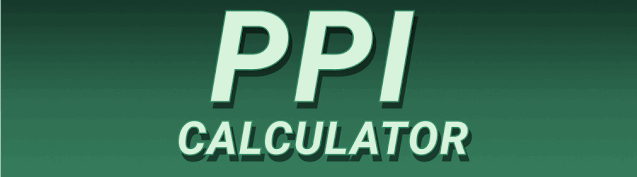Choosing the right screen for your needs can feel overwhelming. One crucial factor often overlooked is pixel density, measured in pixels per inch (PPI). Understanding the difference between low PPI vs high PPI is vital for optimal visual experience and comfort. This guide will delve into the intricacies of PPI, explain its impact on various applications, and help you determine the best PPI for your specific needs, whether you’re choosing a phone, laptop, or monitor. We’ll cover everything from basic concepts to advanced considerations, ensuring you’re equipped to make an informed decision.
Pixels are the tiny individual dots of light that make up an image on a screen. Think of them as the building blocks of any picture or video you see. These pixels are arranged in a grid, and the more
pixels you have, the more detailed and sharp the image becomes. The density of these pixels is what determines the overall sharpness and clarity of the display. A higher density of pixels leads to a sharper image, while a lower density results in a more pixelated and less defined visual. For example, compare looking at a picture on a modern smartphone to viewing the same image on an older, lower-resolution television. The difference in pixel density is immediately apparent.
What does PPI mean?
PPI stands for Pixels Per Inch. It measures the concentration of pixels within a one-inch square area of your screen. A higher PPI number indicates more pixels packed into that inch, resulting in a crisper, sharper image. Conversely, a lower PPI implies fewer pixels, leading to a less detailed, potentially blurry image. The ideal PPI often depends on the screen size and your viewing distance.
How PPI Affects Image Quality
High PPI screens showcase images with superior detail and clarity. The individual pixels are so small that the human eye perceives a smooth, continuous image rather than distinct dots. This is crucial for tasks involving fine details, like photo editing, graphic design, or reading small text. Low PPI screens, on the other hand, have larger, more visible pixels. This results in images that appear less sharp, and text can appear jagged or blurry. This can cause eye strain and make it more difficult to discern small details. The impact is more noticeable when viewing the screen at closer distances.
High PPI Screens: Advantages and Disadvantages
Advantages of High PPI
High PPI displays offer several benefits:
- Sharper Images: The most noticeable advantage is the superior image clarity and detail. Images are smoother and more realistic, with fewer visible pixels.
- Crisper Text: Text appears clearer and more readable, even at small font sizes. This is essential for prolonged reading sessions or working with documents.
- Better for Detail-Oriented Tasks: Professionals like graphic designers, photographers, and video editors greatly benefit from the precision of high PPI screens for editing and creative work.
- Enhanced Visual Experience: Overall, high PPI provides a more immersive and enjoyable visual experience across various multimedia content.
Disadvantages of High PPI
Despite the benefits, high PPI screens have some downsides:
- Higher Cost: High PPI displays generally cost more than their lower PPI counterparts, reflecting the increased production complexity.
- Increased Battery Consumption (on mobile devices): Rendering higher resolution images demands more processing power and therefore higher energy consumption.
- Potential for Over-Sharpening: Some high PPI screens might over-sharpen images, resulting in an artificial or unnatural look.
- Demands More Powerful Hardware: To fully utilize the capabilities of a high PPI screen, you’ll ideally need a more powerful computer or mobile device.
Low PPI Screens: Advantages and Disadvantages
Advantages of Low PPI
While often perceived as inferior, low PPI screens have certain advantages:
- Lower Cost: Low PPI screens are more affordable, making them a budget-friendly choice.
- Less Demanding on Hardware: Lower resolution screens require less processing power, extending battery life on mobile devices and potentially reducing hardware costs.
- Suitable for Basic Tasks: For simpler tasks such as web browsing or email, a low PPI screen might suffice without compromising usability significantly.
Disadvantages of Low PPI
The disadvantages of low PPI outweigh the advantages for many users:
- Blurry Images and Text: The most significant drawback is the lower image quality, leading to blurry images and less readable text, particularly at smaller sizes.
- Poor Detail: Fine details are lost or difficult to discern, limiting usability for tasks requiring precision.
- Eye Strain: The less sharp images and text can cause eye strain and fatigue after prolonged use.
- Less Immersive Experience: Compared to high PPI displays, the visual experience is noticeably less engaging and immersive.
PPI in Different Devices
PPI on Smartphones
Smartphone PPI significantly affects the user experience. High PPI phones provide incredibly sharp images and text, enhancing the overall visual appeal and usability. Flagship phones typically boast exceptionally high PPI counts. Lower PPI phones might appear pixelated, making it harder to view details, particularly in photos and videos.
PPI on Laptops and Tablets
Laptop and tablet PPI affects the quality of text and images displayed. High PPI screens on laptops are excellent for graphic design or video editing. Lower PPI screens are suitable for basic tasks, but the user experience is less satisfying compared to high PPI.
PPI on Monitors
Monitor PPI is crucial for professionals and gamers. High PPI monitors are necessary for tasks that require precise detail, such as video editing or graphic design. Low PPI monitors are more affordable but may result in blurry text and images.
Choosing the Right PPI for Your Needs
Consider Your Usage
The ideal PPI depends largely on the intended use. For tasks requiring detail, such as photo editing or CAD design, a high PPI display is essential. For basic tasks like web browsing or email, a lower PPI might be sufficient.
Consider Your Viewing Distance
The viewing distance also plays a role. For close-up work, a higher PPI is necessary to prevent eye strain and ensure clarity. At a greater distance, the difference between low and high PPI becomes less pronounced.
Consider Your Budget
High PPI displays typically cost more. Balancing your budget with your needs is crucial when choosing a display.
Frequently Asked Questions
What is the ideal PPI for a smartphone?
The ideal PPI for a smartphone is generally considered to be 300 PPI or higher. This provides a crisp and sharp display that’s enjoyable to use for extended periods. However, some users might not perceive a significant difference between, say, 400 PPI and 500 PPI.
Is higher PPI always better?
Not necessarily. While higher PPI often equates to better image quality, it also leads to increased cost and power consumption. For basic tasks, a lower PPI may be perfectly adequate and more cost-effective.
How can I check the PPI of my screen?
Several online tools and software applications can determine your screen’s PPI. Some operating systems also provide this information within their display settings.
Does PPI affect battery life?
Yes, higher PPI displays consume more power as they require more processing power to render the higher resolution image. This is particularly noticeable on mobile devices like smartphones and tablets.
Can I upgrade the PPI of my existing screen?
No, the PPI of a screen is determined by its physical hardware and cannot be upgraded.
What’s the difference between resolution and PPI?
Resolution refers to the total number of pixels on the screen (e.g., 1920×1080), while PPI refers to the pixel density, or how many pixels are packed into each inch. A screen can have a high resolution but a low PPI if it’s a large screen, or vice versa.
Final Thoughts
Choosing between low PPI and high PPI depends on your individual needs and budget. High PPI offers superior clarity and detail, benefiting users involved in detail-oriented tasks and those valuing an immersive visual experience. Low PPI provides a more affordable option suitable for basic tasks where sharp detail isn’t paramount. Consider your budget, usage, and viewing distance to make an informed decision. Remember to carefully weigh the advantages and disadvantages of each before making your choice. Whether you opt for a high-resolution, high-PPI screen or a more affordable low-PPI alternative, understanding the nuances of PPI will ensure you choose the perfect display for your needs.