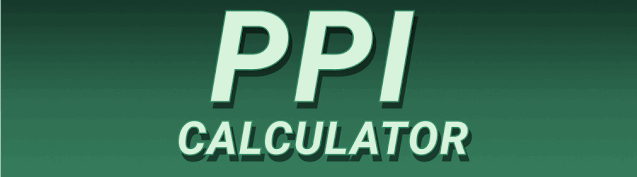Have you ever squinted at a blurry image on your phone or computer screen, wondering why it looks so pixelated? Understanding the sharpness of your display is crucial for a pleasant viewing experience, whether you’re a gamer, a graphic designer, or simply someone who enjoys watching videos. This comprehensive guide explores everything you need to know about Pixel Density Calculator: Measure the Sharpness of Any Display. You’ll learn what pixel density is, how to calculate it, what tools are available, and how it impacts your viewing experience. We’ll even delve into practical applications and address frequently asked questions.
Pixel density, often measured in pixels per inch (PPI) or pixels per centimeter (PPC), determines the number of individual pixels packed into a given area of your display. A higher PPI translates to a sharper, more
detailed image. Imagine a canvas; a higher pixel density is like having more tiny paint dots to create a more refined and detailed painting. A lower pixel density would be like using fewer, larger dots—the picture would appear coarser and less defined. This impacts everything from text readability to the clarity of fine details in images and videos.
Why Does Pixel Density Matter?
Pixel density significantly affects the overall visual quality of your screen. Higher pixel density leads to sharper text, crisper images, and smoother video playback. This is particularly noticeable when viewing high-resolution content. A low pixel density can result in blurry text, pixelated images, and a generally less pleasant viewing experience. For tasks requiring fine detail, such as graphic design or photo editing, a high pixel density is essential for accurate work and visual comfort.
Key Features of a Pixel Density Calculator
A good pixel density calculator should be accurate, user-friendly, and capable of handling various screen dimensions and resolutions. It should allow users to input the screen’s width and height (usually in inches or centimeters) and the resolution (in pixels). Some advanced calculators may even incorporate calculations for different aspect ratios, allowing for accurate results across a range of display technologies. The best calculators will provide clear and concise results, easily understandable by both technical and non-technical users.
Calculating Pixel Density: A Step-by-Step Guide
The Formula for Pixel Density
The basic formula for calculating pixel density is relatively simple: PPI = √(horizontal pixels² + vertical pixels²) / screen diagonal (inches). For example, a screen with a resolution of 1920 x 1080 pixels and a diagonal of 15 inches would have a PPI of approximately 144. This calculation accounts for the diagonal measurement, which is usually the most readily available dimension for a screen.
Using Online Calculators
Numerous online pixel density calculators are available, providing a convenient alternative to manual calculation. These tools often have a simplified interface, requiring only the resolution and screen size as input. Many offer additional features, such as the ability to convert between PPI and DPI (dots per inch), a commonly used term in printing. It’s crucial to use a reputable online calculator to ensure accuracy.
Manual Calculation vs. Online Tools
While the formula isn’t complex, using an online calculator can be faster and less prone to errors, especially for users unfamiliar with mathematical calculations. Manual calculations are useful for understanding the underlying principles, but for practical purposes, an online tool offers convenience and increased accuracy.
Benefits of High Pixel Density
Improved Visual Clarity
High pixel density screens offer significantly improved visual clarity. Images and text appear sharper, with fewer jagged edges and pixelation. This results in a more visually appealing and less straining viewing experience, especially for prolonged use. This is particularly important for activities requiring detailed visualization.
Enhanced User Experience
High-resolution displays lead to a better overall user experience. Whether browsing the web, editing photos, or playing games, the improved clarity enhances the interaction and enjoyment of the activity. The smoother visual experience contributes to a more positive and engaging user interface.
Better Readability
For tasks involving reading, high pixel density is crucial for comfortable reading. Text appears sharper and less blurry, reducing eye strain and improving reading speed. This is a significant benefit for users who spend considerable time reading on their devices.
Limitations of High Pixel Density
Increased Cost
Displays with higher pixel densities generally come at a higher price. The manufacturing process and the increased number of pixels contribute to a higher cost compared to lower-density screens.
Higher Power Consumption
Driving a higher number of pixels requires more power, leading to increased battery drain on mobile devices and potentially higher energy consumption for desktop monitors.
Demanding System Resources
High-resolution displays put more demand on your computer’s graphics processing unit (GPU) and memory. Running demanding applications on a high-PPI screen might require more powerful hardware to maintain smooth performance.
Choosing the Right Display for Your Needs
Considering Your Use Case
The ideal pixel density depends heavily on your intended use case. For casual web browsing or media consumption, a moderate pixel density might suffice. However, tasks such as professional photo editing or gaming require a high pixel density for optimal results.
Budget Considerations
Balancing your budget with your needs is crucial. While high pixel density displays offer superior quality, they come at a higher price. Consider your budget and prioritize features according to your usage.
Comparing Different Display Technologies
Various display technologies offer different advantages and disadvantages concerning pixel density. Researching different technologies (OLED, LCD, IPS) will help you make an informed decision.
Practical Applications of Pixel Density
Gaming
High pixel density significantly improves the gaming experience, offering greater detail in textures, sharper characters, and smoother gameplay.
Graphic Design
In graphic design, accurate color reproduction and fine detail are critical. High pixel density displays ensure accurate work and precise visuals.
Photo Editing
Similar to graphic design, photo editing relies on accurate color reproduction and detail. High pixel density allows for precise adjustments and optimal quality control.
Virtual Reality (VR)
VR applications heavily depend on high pixel density for immersive and realistic experiences. Higher pixel density minimizes the “screen door effect” and increases the realism of virtual environments.
Setting up and Utilizing a Pixel Density Calculator
Finding a Reliable Calculator
There are various online calculators; choose one with positive user reviews and clear instructions. A reputable website or software will ensure accurate and reliable results.
Inputting the Correct Values
Ensure accurate input of your screen’s resolution (width x height in pixels) and diagonal screen size (in inches). Incorrect values will yield inaccurate results.
Interpreting the Results
Understanding the PPI result is key. Higher PPI indicates sharper images. Compare your results with other displays for context and comparison.
Pixel Density vs. Resolution: Understanding the Difference
Resolution: Pixels in Total
Resolution refers to the total number of pixels on a screen, expressed as width x height.
Pixel Density: Pixels per Unit Area
Pixel density focuses on the concentration of pixels within a specific area, usually measured in PPI or PPC.
The Interplay Between Resolution and Pixel Density
Both resolution and pixel density contribute to image sharpness, but they work differently. High resolution without high pixel density may still result in blurry images on a large screen.
Frequently Asked Questions
What is a Pixel Density Calculator used for?
A pixel density calculator helps determine the sharpness of a display by calculating its pixels per inch (PPI) or pixels per centimeter (PPC). It’s useful for comparing displays, understanding the quality of a screen, and making informed purchasing decisions.
How accurate are online Pixel Density Calculators?
Most online calculators are quite accurate, provided you input the correct data (resolution and screen size). However, minor discrepancies might occur depending on the method used for calculation and rounding.
Can I use a Pixel Density Calculator for any type of display?
Yes, pixel density calculators can be used for various display types, including computer monitors, smartphones, tablets, and TVs, as long as you know the screen’s resolution and physical dimensions.
What is the ideal PPI for different devices?
There’s no single “ideal” PPI; it depends on the screen size and usage. However, generally, higher PPI is better for sharper images, particularly for larger screens and tasks requiring fine detail.
How does pixel density affect battery life?
Higher pixel density displays consume more power, resulting in reduced battery life on mobile devices. The impact varies depending on the technology used (OLED vs. LCD) and the device’s power management.
Why might my calculated PPI differ from the manufacturer’s specifications?
Slight discrepancies might arise due to manufacturing tolerances, different measurement methods, and rounding errors in calculations.
Are there any free pixel density calculators available?
Yes, numerous free online pixel density calculators are available. Search online for “pixel density calculator” to find several options.
Final Thoughts
Understanding pixel density is crucial for anyone who values visual clarity and a pleasant viewing experience. Whether you’re a gamer, a graphic designer, or simply a consumer looking for a new display, using a pixel density calculator is a simple yet powerful tool to evaluate display sharpness. This guide provides a comprehensive understanding of pixel density, its calculation, and its impact on your devices. By considering factors such as budget, usage, and the interplay between resolution and pixel density, you can make informed decisions that best meet your individual needs. Remember to use a reliable online calculator to quickly and accurately determine the PPI of your screen. Now you’re equipped to evaluate displays and choose the one that best suits your needs!